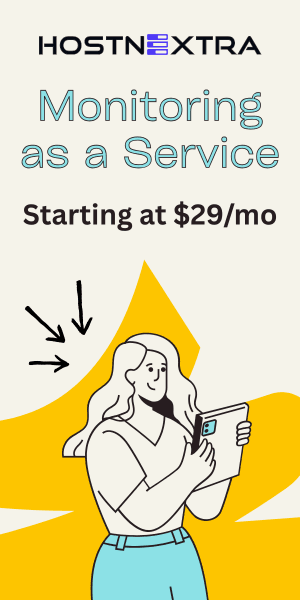In this tutorial, we'll discuss about automating tasks with Anacron advanced usage. Anacron is designed for systems that may not be running continuously. allowing tasks to be executed even if the system is powered off during scheduled times.
Prerequisites:
Before proceeding with this tutorial, you should have a basic understanding of the Linux command line interface and familiarity with Cron concepts.
Overview of Anacron
Anacron is a time-based job scheduler similar to Cron, but with a key difference: it is designed for systems that may not be running continuously. While Cron assumes that the system is always on and runs tasks at specific times, Anacron is more forgiving and ensures that scheduled tasks are executed, even if the system is powered off during the scheduled time.
Anacron is particularly useful for desktop computers, laptops, or servers that are not always online or powered on 24/7. It allows users to schedule tasks that need to be executed periodically, such as system maintenance, backups, or updates, without worrying about whether the system will be running at the specified times.
Anacron tasks are defined in configuration files, primarily /etc/anacrontab, which specify the frequency and commands to be executed. Each task in Anacron is associated with a unique identifier, a delay before the task's first execution, and the command to be run.
Anacron calculates the time elapsed since the last execution of each task and ensures that tasks are executed at the specified intervals, regardless of system uptime.
Introduction to Anacron
Example 1: Configuring Anacron
Anacron tasks are defined in /etc/anacrontab. For example:
1 5 myjob /path/to/script.sh
This defines a job named myjob to run /path/to/script.sh every day at 5:01 AM with a delay of 1 minute.
Example 2: Additional Anacron Configuration
Additional Anacron tasks can be defined in separate files in /etc/anacron.d/. For instance:
7 15 testjob /path/to/testscript.sh
This defines a job named testjob to run /path/to/testscript.sh every week at 15:07 (3:07 PM) with a delay of 7 minutes.
Managing Anacron
Anacron can be managed using the anacron command to manually trigger job execution or display job status.
Example 3: Manually Triggering Anacron
anacron -f
This command forces Anacron to execute all pending jobs immediately.
Example 4: Displaying Anacron Status
anacron -t
This command displays the status of Anacron and its jobs.
Monitoring and Troubleshooting:
Example 5: Checking Anacron Logs
View Anacron activity logs using the following command:
tail -f /var/log/anacron
This displays the latest Anacron job executions in real-time.
Conclusion:
We have seen automating tasks with Anacron advanced usage. Anacron provides a flexible and reliable way to automate periodic tasks on Linux systems, making it an essential tool for managing system maintenance in environments where continuous uptime cannot be guaranteed.